You are here
Back to topHow to Create a Wishlist
Create a Wish list
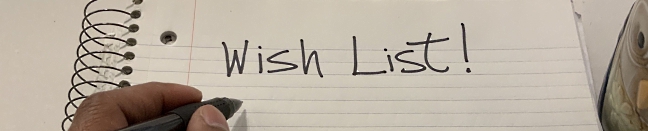
Dreaming of getting books as gifts for your birthday or holiday? Create a wish list to share with friends and family!
You can also encourage your friends and family to create wish lists, too!
You must be signed in to our website to create a wish list. If you do not have an account, please create an account first.
1. Create a list by choosing a book you would like on the site.
2. Click the 'Add to wish list' button.
3. Once you’ve added the first title you can manage your list by going to 'My Account' at the top of the page and clicking on 'Wish list'.
4. From here you can update your Wish list settings if you want. For example, you can update the Title of your wish list: Holiday wish list, Birthday wish list, etc.
5. You can set a date for it to expire, change quantities, or remove titles.
6. You can also make it private. Private wish lists will not be listed when searching for wish lists on the website, but can be shared via email.
When someone buys a title from your list that information will be reflected on the list to avoid duplication.
Only people who have been sent the link or who know your email address will be able to see your list. Make it private if you don't want someone not authorized to see it to find it in search.
To email your list to friends and family, click on "Email your wish list" and change the subject line and outgoing message to whatever you like.
Then add 10 email addresses at a time, separated by commas, click on the “Email Wish List” button and you’re done!